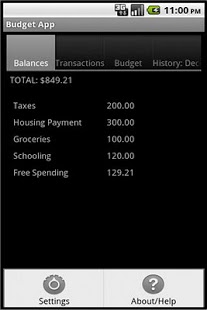Budget App 1.3.2
Paid Version
Publisher Description
Android Budget App Application
"Budget App" is a simple application that allows you to manage your personal, family, or group financial budget.
"Budget App" may be used on a single Android device, to create a personal budget; This method will persist all data only on this one device. Or you may use "Budget App" with one or more Dropbox accounts in order to store and retrieve your data and collaborate on a single budget with others.
The reason for integrating Dropbox with "Budget App" is so that multiple users, using their own Dropbox accounts, may all share a single/common/shared folder in each of their Dropbox accounts in order to collaborate on a single/common/shared budget.
Also, I have created a PC version of "Budget App" that allows you to store your budget files anywhere on your PC including your Dropbox folder (if you've installed Dropbox on your PC). This way, you can keep your budget synced between both your PC and your Android device! In order to obtain a copy of the PC version, you must first purchase the Android version on the Android Market (currently U.S. $0.99). Once you've purchased the Android version, you can send an email to holmeswareapps@gmail.com, requesting a PC version of "Budget App". Once I have verified that you have purchased the Android version, I will send you a PC version (at no additional cost).
Please feel free to send any questions to: holmeswareapps@gmail.com
Online User Manual for "Budget App" can be found at: http://dl.dropbox.com/u/9366137/budgetApp-usermanual.txt
Demo Video of Application can be found at: http://www.youtube.com/watch?v=V3wALyGwoK4
** RECENT CHANGES LOG **
VERSION 1.3.2 (12-23-2012)
* BugFix: "Add New History" menu works correctly after an Android OS update made it not work correctly.
VERSION 1.3.0 (11-22-2011)
* History tab now has a new menu option, allowing you to view previous History files.
VERSION 1.2.0 (11-21-2011)
* Added a menu in the Settings screen for importing/exporting budget files to/from Internal/External/Dropbox storage.
VERSION 1.1.0 (11-16-2011)
* Added the ability to move Budget files between Local Device and Dropbox account.
VERSION 1.0.5 (11-15-2011)
* Minor bug fixes in the "Budget" tab.
VERSION 1.0.4 (11-14-2011)
* When using Dropbox account as storage, there is not as much noticeable lag(if any) when internet connection is weak. Application caches Dropbox files and only re-downloads them if the cached files are out of date. This makes for smoother transitions between tabs.
VERSION 1.0.2 (11-09-2011)
* Minor improvement to how app writes files to Dropbox folder.
VERSION 1.0 (11-09-2011)
* Initial Release
About Budget App
Budget App is a paid app for Android published in the Accounting & Finance list of apps, part of Business.
The company that develops Budget App is HolmeswareApps. The latest version released by its developer is 1.3.2. This app was rated by 1 users of our site and has an average rating of 5.0.
To install Budget App on your Android device, just click the green Continue To App button above to start the installation process. The app is listed on our website since 2012-12-23 and was downloaded 28 times. We have already checked if the download link is safe, however for your own protection we recommend that you scan the downloaded app with your antivirus. Your antivirus may detect the Budget App as malware as malware if the download link to com.holmesware.budgetapp is broken.
How to install Budget App on your Android device:
- Click on the Continue To App button on our website. This will redirect you to Google Play.
- Once the Budget App is shown in the Google Play listing of your Android device, you can start its download and installation. Tap on the Install button located below the search bar and to the right of the app icon.
- A pop-up window with the permissions required by Budget App will be shown. Click on Accept to continue the process.
- Budget App will be downloaded onto your device, displaying a progress. Once the download completes, the installation will start and you'll get a notification after the installation is finished.